Scheduling, one of the cornerstones of a successful project and one that alot of people shy away from. We’ve all been been on that project where the schedule is behind, the schedule when presented is confusing or non-existent and it’s your job to make the most sense of it.
When you google the term “schedule” a wide range of subjects comes up, from a detailed theory behind developing the proper break down structure to different concepts on lean planning and principles. Today we are going to explain to you some of the fundamentals of construction scheduling. As a sidenote – this article does expect that you know how to operate the scheduling software, for tutorials on scheduling software, unfortunately you’ll need to google it.
To start let’s explain some of the basic terminology:
Basic Scheduling Concepts You Need To Know
Gantt Chart – you know those weird bar charts you always see someone bring out in a meeting? A gantt chart is just a fancy name for it. Ultimately a gantt chart is the default display for most schedules and scheduling software such as Microsoft Project or Primavera. A few basic notes: the gantt chart lists the project activities along the Y-Axis. Along the X-Axis is the project timeline (by day, month, quarter, year etc). The bars that are displayed represent the duration of a given activity.
Work Break Down Structure (WBS) – think of the work break down structure as your categories within your schedule. They are buckets where you can enter categories and allow you to display your information in a more organized fashion. A good example of a work break down structure category might be “Substructure” or “Superstructure”
Activities – Activities are the bread and butter of your schedule, each activity is listed along the Y Axis of the schedule and represents an item of work on your project. Activities have durations (which we will get into) and fit within a category or work break down. A good example of a category might be “Place Concrete – Level 03”.
Durations – durations are the length of time that a particular activity will take and thus the length of the bar in the giant chart. Activities are typically set up to be “days” in duration but more complex scheduling softwares can get down into the hours and minutes.
Relationships – relationships are really one of the most important part of a schedule. Activities and work breakdown structure without relationships are really just an organized list. Relationships define what activities are before and after an activity and are typically represented on a schedule with black arrows. There are different types of activities but the most common and widely used is finish to start. A good example of how an activity should affect your schedule, a finish to start activity would be applied to the drywall as it relates to the painting activity, meaning the painting work would only start after the drywall work was done.
There are plenty of other things to know but understanding the above terms and what they look like on a schedule will give you good footing for the next steps that we’ll explain.
Basic Steps to Properly Setting Up Your Schedule
In this section we’ll walk you through the right way to set up your first schedule. When people start scheduling I see a lot of people get over eager and start listing activities right away. Before you do that, stop and read the below:
Step 1 – Think it Through
As we mentioned above – a lot of people jump into things quickly and start listing your activities without really planning the project. Before you start spend time with your drawings, spend time with the specification and your client to understand their needs. Some questions you should be asking yourself are:
- Does my project need to be completed in phases (ie does it start all at once or can I only do part of the project)
- What are my site restrictions?
- Do things need to remain until other activities are completed?
- Are there any critical milestones or turnovers that need to be met? Are there any restrictions preventing you from starting (ie is there a tenant in the building now?)
- What are the major scopes of work?
Step 2 – Set Up Your Work Break Down Structure
Earlier in the article we explained what a work breakdown structure is but didn’t go into much detail. We mentioned you should think of your WBS as the categories or buckets activities will fall into. Essentially they are the major scopes of work your activities will fall into. These should be set up at the start of the project and planned out in advance. Work break down should be set up so it’s broken up into major groups followed by a more refined breakdown. A good example of this is as follows:
- Milestones
- Preconstruction
- Design
- Permits
- Procurement
- Tendering
- Contracts
- Submittals
- Construction
- Demolition
- Substructure
- Superstructure
- Building Envelope
- Finishes
- Mechanical
- Electrical
- Deficiencies and Closeout
The above is a basic work break down structure but should help you to understand the concept behind it. There are lots of different ways to break down a project but ultimately it will be tailored to your project. Remember, start big and work down to small. Activities should be utilized for the actual work itself.
Step 3 – List Your Activities
Another huge mistake I see alot of new people make is to list activities out, build relationships and set durations right away. To simplify your life begin by listing out all of your activities within each work break down division for the entire project. DO NOT set the durations or the relationships yet. Once complete sleep on it, and re-review. Make sure everything has been listed, the reason for taking this approach is that once you start adding relationships adding activities in between becomes much more difficult and takes much longer.
When naming your activities make sure to keep the naming convention consistent, for example, don’t add the level at the end and at the start, keep formatting and wording the same. Another good suggestion if your building has multiple areas is to list the area or phase within the name itself. This way if you have two drywall items you can distinguish between them. A good example of some activity names includes:
- PHSA_LVL01_Concrete
- PHSB_LVL03_Concrete
- Area2_UL_Drywall Ceilings
- Area2_LL_Drywall Ceilings
As you can see the labelling is consistent throughout. This helps in reading the shedule later on and makes it look more professional.
Step 4 – Build Your Relationships
Okay the moment you’ve been waiting for, where your schedule actually starts to spit out real information. Building the relationships requires a basic level of construction knowledge, understanding what relies on which activities to complete. This is a skill that is developed over years and each person may have different ideas. To build your relationships between activities consider bringing in others to asssist you in developing the logic.
To build a relationship the actual method varies from software from software but in essence you need to determine what goes first and link the two activities. There are many different relationship types, below is a summary for you:
- Finish to Start [FS] – the most common type of relationship means that one activity must finish before the next is started
- Finish to Finish [FF] – means that the finish of one activity must occur at the same time as another activity.
- Start to Start [SF] – this relationship means that both activities start atthe same time as one another. An example of this might be two of the same type of activity in different areas or if for example mechanical and electrical rough in can commence at the same time.
Once you have all of your relationships in hit schedule and watch your document come to life!
Step 5 – Enter Your Activity Durations
The next step in the process is to enter your durations, this is another task that you may not be best suited to do if you’re just starting in the industry. Often it takes many years of experience to understand productivities. There are plenty of great resources for construction productivities but below I’ve included links to just a few:
Activity durations should be based in reality. For example if you have a duration that says five days make sure there is a reason you have five days in the schedule. A schedule is only as good as the information that goes into it, so having inaccurate information feeding the schedule can lead to an inaccurate schedule and ultimately project problems.
Step 6 – Peer Review
The last step I’m going to make a recommendation on today is doing a peer review of your schedule. For the most part if you’ve followed the steps above you’ve created this mostly in isolation. That isn’t good. Bring in your peers, trades, consultants and even the owner to review your schedule and provide honest feedback. If something is out of sequence make sure they tell you, same with durations. It’s important to not just get other people’s opinions but their knowledge and take on things. They may have a way to build something faster by re-sequencing activities.
Further Reading
I’ve only touched on the basics of scheduling in the above but there are lots of other important things you need to understand before you can consider yourself an expert. I’ve included a few links below for your further reading. Special thanks to all of the people that provided the content in the below links.
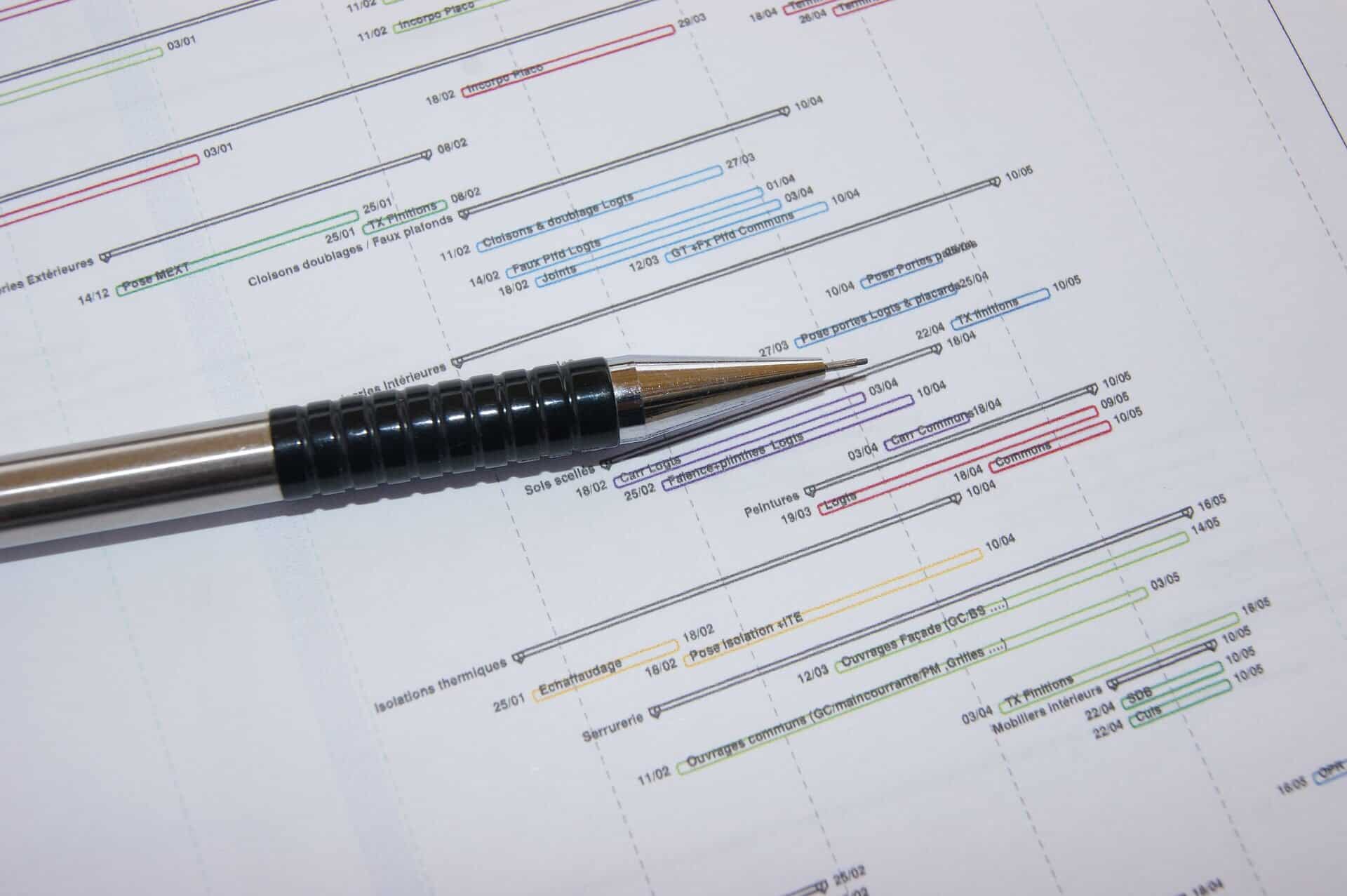
All things are use in Primavera P6 and other words all steps are Primavera p6